A function is a block of code that performs a specific task.
Suppose, you need to create a program to create a circle and color it. You can create two functions to solve this problem:
- create a circle function
- create a color function
Dividing a complex problem into smaller chunks makes our program easy to understand and reuse.
Learn Python with Challenges
Solve challenges and become a Python expert.
Types of function
There are two types of function in Python programming:
- Standard library functions - These are built-in functions in Python that are available to use.
- User-defined functions - We can create our own functions based on our requirements.
Python Function Declaration
The syntax to declare a function is:
def function_name(arguments):
# function body
return
Here,
def- keyword used to declare a functionfunction_name- any name given to the functionarguments- any value passed to functionreturn(optional) - returns value from a function
Let's see an example,
def greet():
print('Hello World!')
Here, we have created a function named greet(). It simply prints the text Hello World!.
This function doesn't have any arguments and doesn't return any values. We will learn about arguments and return statements later in this tutorial.
Calling a Function in Python
In the above example, we have declared a function named greet().
def greet():
print('Hello World!')
Now, to use this function, we need to call it.
Here's how we can call the greet() function in Python.
# call the function
greet()
Example: Python Function
def greet():
print('Hello World!')
# call the function
greet()
print('Outside function')
Output
Hello World! Outside function
In the above example, we have created a function named greet(). Here's how the program works:
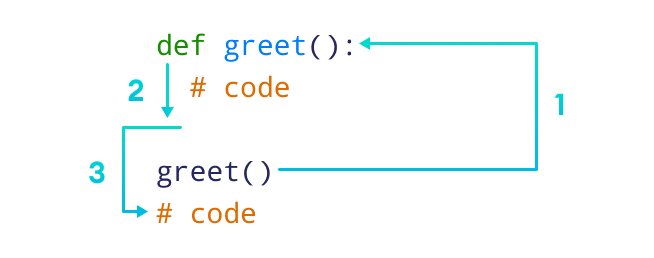
Here,
- When the function is called, the control of the program goes to the function definition.
- All codes inside the function are executed.
- The control of the program jumps to the next statement after the function call.
Python Function Arguments
As mentioned earlier, a function can also have arguments. An argument is a value that is accepted by a function. For example,
# function with two arguments
def add_numbers(num1, num2):
sum = num1 + num2
print('Sum: ',sum)
# function with no argument
def add_numbers():
# code
If we create a function with arguments, we need to pass the corresponding values while calling them. For example,
# function call with two values
add_numbers(5, 4)
# function call with no value
add_numbers()
Here, add_numbers(5, 4) specifies that arguments num1 and num2 will get values 5 and 4 respectively.
Example 1: Python Function Arguments
# function with two arguments
def add_numbers(num1, num2):
sum = num1 + num2
print("Sum: ",sum)
# function call with two values
add_numbers(5, 4)
# Output: Sum: 9
In the above example, we have created a function named add_numbers() with arguments: num1 and num2.
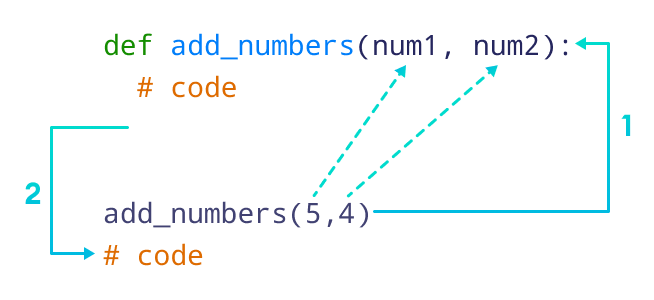
We can also call the function by mentioning the argument name as:
add_numbers(num1 = 5, num2 = 4)
In Python, we call it Keyword Argument (or named argument). The code above is equivalent to
add_numbers(5, 4)
The return Statement in Python
A Python function may or may not return a value. If we want our function to return some value to a function call, we use the return statement. For example,
def add_numbers():
...
return sum
Here, we are returning the variable sum to the function call.
Note: The return statement also denotes that the function has ended. Any code after return is not executed.
Example 2: Function return Type
# function definition
def find_square(num):
result = num * num
return result
# function call
square = find_square(3)
print('Square:',square)
# Output: Square: 9
In the above example, we have created a function named find_square(). The function accepts a number and returns the square of the number.
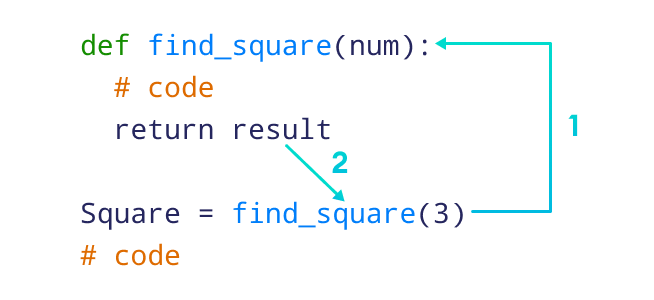
Example 3: Add Two Numbers
# function that adds two numbers
def add_numbers(num1, num2):
sum = num1 + num2
return sum
# calling function with two values
result = add_numbers(5, 4)
print('Sum: ', result)
# Output: Sum: 9
Python Library Functions
In Python, standard library functions are the built-in functions that can be used directly in our program. For example,
print()- prints the string inside the quotation markssqrt()- returns the square root of a numberpow()- returns the power of a number
These library functions are defined inside the module. And, to use them we must include the module inside our program.
For example, sqrt() is defined inside the math module.
Example 4: Python Library Function
import math
# sqrt computes the square root
square_root = math.sqrt(4)
print("Square Root of 4 is",square_root)
# pow() comptes the power
power = pow(2, 3)
print("2 to the power 3 is",power)
Output
Square Root of 4 is 2.0 2 to the power 3 is 8
In the above example, we have used
math.sqrt(4)- to compute the square root of 4pow(2, 3)- computes the power of a number i.e. 23
Here, notice the statement,
import math
Since sqrt() is defined inside the math module, we need to include it in our program.
Benefits of Using Functions
1. Code Reusable - We can use the same function multiple times in our program which makes our code reusable. For example,
# function definition
def get_square(num):
return num * num
for i in [1,2,3]:
# function call
result = get_square(i)
print('Square of',i, '=',result)
Output
Square of 1 = 1 Square of 2 = 4 Square of 3 = 9
In the above example, we have created the function named get_square() to calculate the square of a number. Here, the function is used to calculate the square of numbers from 1 to 3.
Hence, the same method is used again and again.
2. Code Readability - Functions help us break our code into chunks to make our program readable and easy to understand.