A set is a collection of unique data. That is, elements of a set cannot be repeated.
NumPy set operations perform mathematical set operations on arrays like union, intersection, difference, and symmetric difference.
Set Union Operation in NumPy
The union of two sets A and B include all the elements of set A and B.
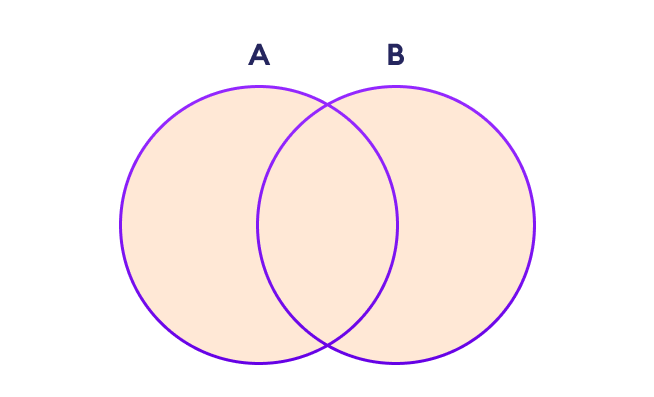
In NumPy, we use the np.union1d() function to perform the set union operation in an array. For example,
import numpy as np
A = np.array([1, 3, 5])
B = np.array([0, 2, 3])
# union of two arrays
result = np.union1d(A, B)
print(result)
# Output: [0 1 2 3 5]
In this example, we have used the np.union1d(A, B) function to compute the union of two arrays: A and B.
Here, the function returns unique elements from both arrays.
Note: np.union1d(A,B) is equivalent to A ⋃ B set operation.
Set Intersection Operation in NumPy
The intersection of two sets A and B include the common elements between set A and B.
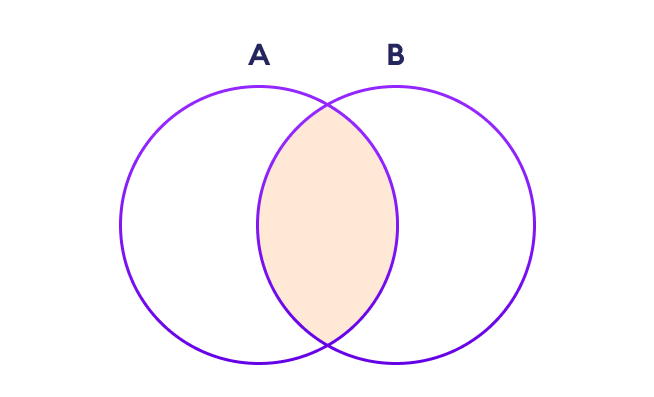
We use the np.intersect1d() function to perform the set intersection operation in an array. For example,
import numpy as np
A = np.array([1, 3, 5])
B = np.array([0, 2, 3])
# intersection of two arrays
result = np.intersect1d(A, B)
print(result)
# Output: [3]
Note: np.intersect1d(A,B) is equivalent to A ⋂ B set operation.
Set Difference Operation in NumPy
The difference between two sets A and B include elements of set A that are not present on set B.
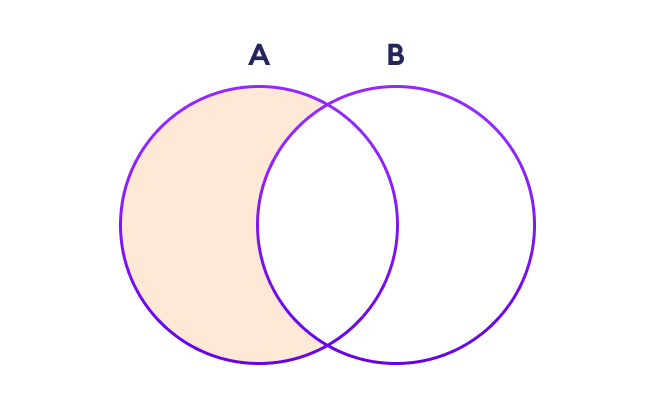
We use the np.setdiff1d() function to perform the difference between two arrays. For example,
import numpy as np
A = np.array([1, 3, 5])
B = np.array([0, 2, 3])
# difference of two arrays
result = np.setdiff1d(A, B)
print(result)
# Output: [1 5]
Note: np.setdiff1d(A,B) is equivalent to A - B set operation.
Set Symmetric Difference Operation in NumPy
The symmetric difference between two sets A and B includes all elements of A and B without the common elements.
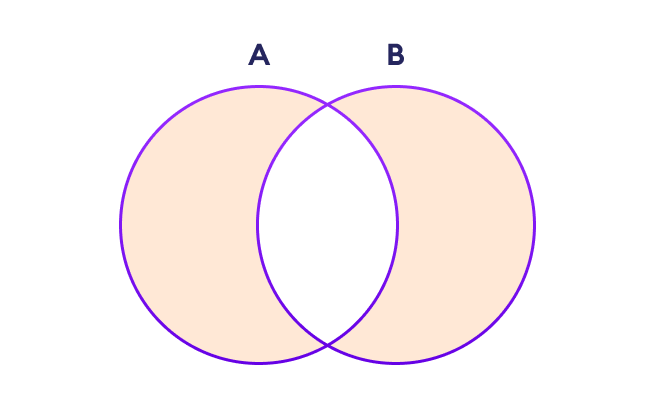
In NumPy, we use the np.setxor1d() function to perform symmetric differences between two arrays. For example,
import numpy as np
A = np.array([1, 3, 5])
B = np.array([0, 2, 3])
# symmetric difference of two arrays
result = np.setxor1d(A, B)
print(result)
# Output: [0 1 2 5]
Unique Values From a NumPy Array
To select the unique elements from a NumPy array, we use the np.unique() function. It returns the sorted unique elements of an array. It can also be used to create a set out of an array.
Let's see an example.
import numpy as np
array1 = np.array([1,1, 2, 2, 4, 7, 7, 3, 5, 2, 5])
# unique values from array1
result = np.unique(array1)
print(result)
# Output: [1 2 3 4 5 7]
Here, the resulting array [1 2 3 4 5 7] contains only the unique elements of the original array array1.