An array is an object that can store multiple values at once. For example,
const words = ['hello', 'world', 'welcome'];
Here, words is an array. The array is storing 3 values.
Create an Array
You can create an array using two ways:
1. Using an array literal
The easiest way to create an array is by using an array literal []. For example,
const array1 = ["eat", "sleep"];
2. Using the new keyword
You can also create an array using JavaScript's new keyword.
const array2 = new Array("eat", "sleep");
In both of the above examples, we have created an array having two elements.
Note: It is recommended to use array literal to create an array.
Here are more examples of arrays:
// empty array
const myList = [ ];
// array of numbers
const numberArray = [ 2, 4, 6, 8];
// array of strings
const stringArray = [ 'eat', 'work', 'sleep'];
// array with mixed data types
const newData = ['work', 'exercise', 1, true];
You can also store arrays, functions and other objects inside an array. For example,
const newData = [
{'task1': 'exercise'},
[1, 2 ,3],
function hello() { console.log('hello')}
];
Access Elements of an Array
You can access elements of an array using indices (0, 1, 2 …). For example,
const myArray = ['h', 'e', 'l', 'l', 'o'];
// first element
console.log(myArray[0]); // "h"
// second element
console.log(myArray[1]); // "e"
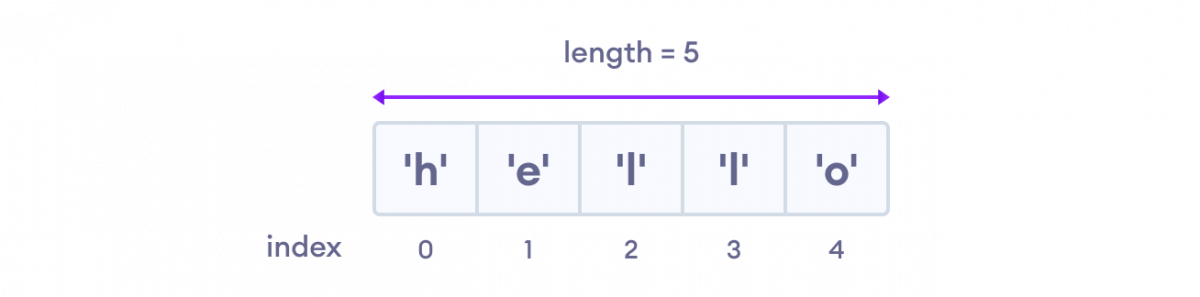
Note: Array's index starts with 0, not 1.
Add an Element to an Array
You can use the built-in method push() and unshift() to add elements to an array.
The push() method adds an element at the end of the array. For example,
let dailyActivities = ['eat', 'sleep'];
// add an element at the end
dailyActivities.push('exercise');
console.log(dailyActivities); // ['eat', 'sleep', 'exercise']
The unshift() method adds an element at the beginning of the array. For example,
let dailyActivities = ['eat', 'sleep'];
//add an element at the start
dailyActivities.unshift('work');
console.log(dailyActivities); // ['work', 'eat', 'sleep']
Change the Elements of an Array
You can also add elements or change the elements by accessing the index value.
let dailyActivities = [ 'eat', 'sleep'];
// this will add the new element 'exercise' at the 2 index
dailyActivities[2] = 'exercise';
console.log(dailyActivities); // ['eat', 'sleep', 'exercise']
Suppose, an array has two elements. If you try to add an element at index 3 (fourth element), the third element will be undefined. For example,
let dailyActivities = [ 'eat', 'sleep'];
// this will add the new element 'exercise' at the 3 index
dailyActivities[3] = 'exercise';
console.log(dailyActivities); // ["eat", "sleep", undefined, "exercise"]
Basically, if you try to add elements to high indices, the indices in between will have undefined value.
Remove an Element from an Array
You can use the pop() method to remove the last element from an array. The pop() method also returns the returned value. For example,
let dailyActivities = ['work', 'eat', 'sleep', 'exercise'];
// remove the last element
dailyActivities.pop();
console.log(dailyActivities); // ['work', 'eat', 'sleep']
// remove the last element from ['work', 'eat', 'sleep']
const removedElement = dailyActivities.pop();
//get removed element
console.log(removedElement); // 'sleep'
console.log(dailyActivities); // ['work', 'eat']
If you need to remove the first element, you can use the shift() method. The shift() method removes the first element and also returns the removed element. For example,
let dailyActivities = ['work', 'eat', 'sleep'];
// remove the first element
dailyActivities.shift();
console.log(dailyActivities); // ['eat', 'sleep']
Array length
You can find the length of an element (the number of elements in an array) using the length property. For example,
const dailyActivities = [ 'eat', 'sleep'];
// this gives the total number of elements in an array
console.log(dailyActivities.length); // 2
Array Methods
In JavaScript, there are various array methods available that makes it easier to perform useful calculations.
Some of the commonly used JavaScript array methods are:
| Method | Description |
|---|---|
| concat() | joins two or more arrays and returns a result |
| indexOf() | searches an element of an array and returns its position |
| find() | returns the first value of an array element that passes a test |
| findIndex() | returns the first index of an array element that passes a test |
| forEach() | calls a function for each element |
| includes() | checks if an array contains a specified element |
| push() | aads a new element to the end of an array and returns the new length of an array |
| unshift() | adds a new element to the beginning of an array and returns the new length of an array |
| pop() | removes the last element of an array and returns the removed element |
| shift() | removes the first element of an array and returns the removed element |
| sort() | sorts the elements alphabetically in strings and in ascending order |
| slice() | selects the part of an array and returns the new array |
| splice() | removes or replaces existing elements and/or adds new elements |
Example: JavaScript Array Methods
let dailyActivities = ['sleep', 'work', 'exercise']
let newRoutine = ['eat'];
// sorting elements in the alphabetical order
dailyActivities.sort();
console.log(dailyActivities); // ['exercise', 'sleep', 'work']
//finding the index position of string
const position = dailyActivities.indexOf('work');
console.log(position); // 2
// slicing the array elements
const newDailyActivities = dailyActivities.slice(1);
console.log(newDailyActivities); // [ 'sleep', 'work']
// concatenating two arrays
const routine = dailyActivities.concat(newRoutine);
console.log(routine); // ["exercise", "sleep", "work", "eat"]
Note: If the element is not in an array, indexOf() gives -1.
Visit JavaScript Array Methods to learn more.
Working of JavaScript Arrays
In JavaScript, an array is an object. And, the indices of arrays are objects keys.
Since arrays are objects, the array elements are stored by reference. Hence, when an array value is copied, any change in the copied array will also reflect in the original array. For example,
let arr = ['h', 'e'];
let arr1 = arr;
arr1.push('l');
console.log(arr); // ["h", "e", "l"]
console.log(arr1); // ["h", "e", "l"]
You can also store values by passing a named key in an array. For example,
let arr = ['h', 'e'];
arr.name = 'John';
console.log(arr); // ["h", "e"]
console.log(arr.name); // "John"
console.log(arr['name']); // "John"
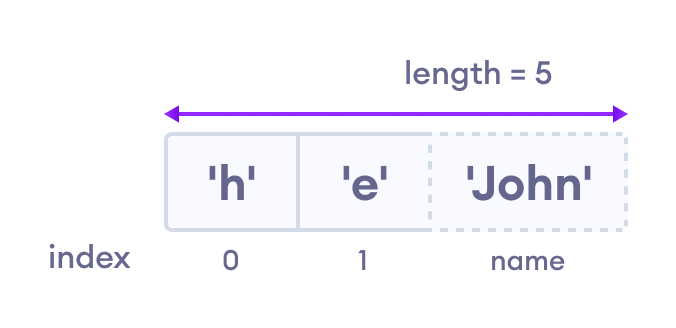
However, it is not recommended to store values by passing arbitrary names in an array.
Hence in JavaScript, you should use an array if values are in ordered collection. Otherwise it's better to use object with { }.
Recommended Articles